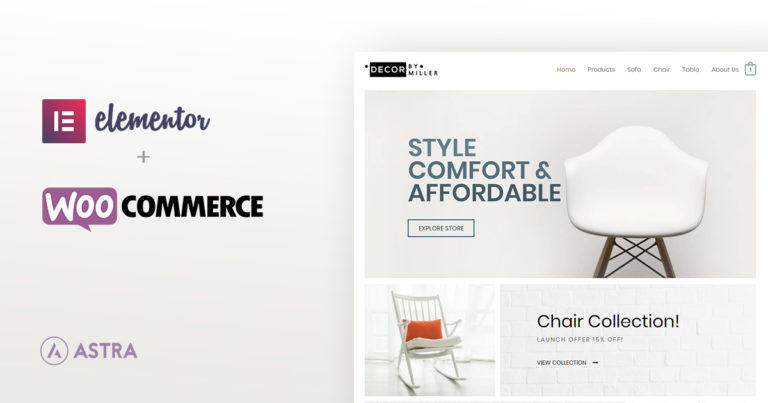Abandoned carts are a challenge to every WooCommerce store owner. Every abandoned cart is lost revenue, so anything you can do to prevent it will make you more money.
One way of tackling abandoned carts is by reaching out to customers through email.
You don’t have to be a professional to send cart abandonment emails. You can use a plugin to add this functionality to your store.
Approximately 70% of customers abandon their cart.
To overcome this issue, we’ll discuss some of the reasons why visitors abandon shopping carts and why it’s important to worry about cart abandonment recovery. We’ll also discuss how you can combat shopping cart abandonment by sending emails using the WooCommerce Cart Abandonment plugin.
This guide aims to help you reduce your store’s cart abandonment rate and, in the long run, boost conversions.
Towards the end, we’ll share some alternative plugins you can use to send WooCommerce abandoned cart emails and some of the WooCommerce plugins we recommend.
- What Is an Abandoned Cart?
- Why Do Visitors Abandon Shopping Carts?
- Why You Should Be Interested in Abandoned Cart Recovery
- Abandoned Cart Recovery
- How to Combat Shopping Cart Abandonment
- What Is the WooCommerce Cart Abandonment Emails Recovery Plugin?
- When to Send Abandoned Cart Emails
- How Many Abandoned Cart Emails Should You Send?
- How to Send WooCommerce Abandoned Cart Emails – Step by Step
- Alternative Plugins to Send WooCommerce Abandoned Cart Emails
- Bonus: Recommended WooCommerce Plugins
- WooCommerce abandoned cart FAQs
- Saving Your Store From Abandoned Carts
What Is an Abandoned Cart?
Cart abandonment is when visitors to your store add items to their cart but don’t complete the purchase.
We abandon carts for many reasons including being distracted or distubed while shopping, finding a better price or deal elsewhere, usability problems with the store or something else entirely.
To illustrate this, imagine this in a real-world scenario.
You are in town waiting for someone to arrive for an urgent meeting. While waiting, you decide to look around and stumble upon items you like in a shop. Since you like them, you pick them up and continue looking for other items.
Immediately, the person you were waiting for calls you to inform you they have arrived. You’ll leave the items you picked and perhaps come back for them later.
This is just one reason for an abandoned cart. We’re sure you can think of plenty of others!
Tackling abandoned carts can make a real difference to your bottom line.
The more abandoned carts, the less profit.
For example, if you average $1,000 per week in your store and experience an average of 10% cart abandonment, in theory, recovering those could make you another $100 per week. That’s something worth doing right?
First, let’s discuss some of the reasons why visitors abandon their shopping carts.
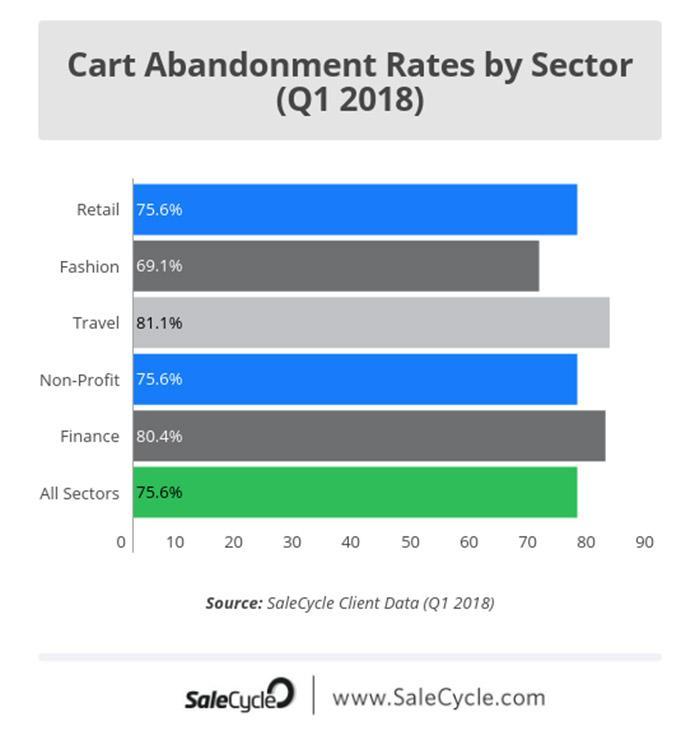
Why Do Visitors Abandon Shopping Carts?
To have an effective checkout experience, you need to understand why visitors abandon their carts.
Here are some of the reasons why visitors abandon their carts
Extra Costs
If additional costs like taxes, shipping, and other fees are high, visitors might rethink their purchase.
After customers add the products they need, they view the final total to see the delivery charges. If the delivery fee is too high, they may abandon their cart.
To avoid this, we recommend you make shipping as simple as possible but it is better to offer free shipping and add the cost to the item.
Forcing Visitors to Create an Account
Forcing visitors to create an account before checkout introduces a new step in the purchase cycle. Introducing this step may turn some potential customers away.
We recommend optimizing the checkout to offer guest checkout. Visitors will not be required to create an account, but they should provide accurate billing information. You can always ask for their information after the purchase is complete.
Complicated Checkout Process
A lengthy checkout process is one of the main reasons why customers abandon their carts. Every additional step or form field customers need to fill makes the entire process time-consuming and complicated.
The smoother the checkout process, the more likely it is to be completed.
Security Concerns
Customers who purchase products online are sensitive about their credit card details. They expect that their payments will be processed securely and their information stored safely.
If customers don’t feel secure, they won’t complete the checkout.
We recommend you follow the PCI compliance guidelines to store personal information and validate all the payment transactions. You can also ensure that your site has an SSL certificate and other trust signs.
Long Delivery Times and Limited Shipping Options
Customers expect to get the products they order as soon as possible. They also need to be offered a variety of shipping options to choose from.
You could allow customers to personalize their delivery times by offering them multiple shipping options so that their products are delivered when they want them.
Limited Payment Methods
Customers who shop online want the convenience of using their preferred payment method. If these options are limited, some customers will not complete their purchase. They will abandon their cart and shop somewhere else.
We recommend you provide as many payment options as possible. First, prioritize the major payment options like Visa, PayPal, and MasterCard and add others if you can.
Why You Should Be Interested in Abandoned Cart Recovery
Recovering abandoned carts in your store will help you boost conversion rates and increase profits.
Following up on abandoned carts allows you to recover lost profit by sending reminder emails or follow up messages. These can include incentives in the form of coupons to entice visitors to complete their purchase.
It is now critical for any successful online store to not ignore abandoned carts. You could be losing significant profit if you ignore them.
WooCommerce doesn’t have a robust abandoned cart recovery feature but there are plugins for that. In this guide, we’ll discuss some of the extensions you can use to integrate this feature with minimal effort.
Abandoned Cart Recovery
An effective abandoned cart recovery system allows you to boost the conversion rates and increase revenue.
Online stores with an average order value ranging between $100 to $500 can recover 4-5% of their abandoned carts by sending abandoned cart emails, while stores with an average order value of $50 can recover 3% of their abandoned carts.
It’s also worth mentioning that if cart abandonment emails are tailored well, they can help you to upsell and cross-sell. For example, you can mention other products in the email or offer alternatives.
How to Combat Shopping Cart Abandonment
Ideally, you would optimize your checkout process to streamline the checkout process as much as possible. You would also implement a follow up email system to try to reclaim some of those abandoned carts.
Moreover, by taking advantage WooCommerce, you now have the ability to customize your checkout page to further enhance the user experience. By customizing the WooCommerce checkout page you can create a frictionless experience.
Here are some of the solutions to combat shopping cart abandonment in a WooCommerce store:
Use a Theme Like Astra
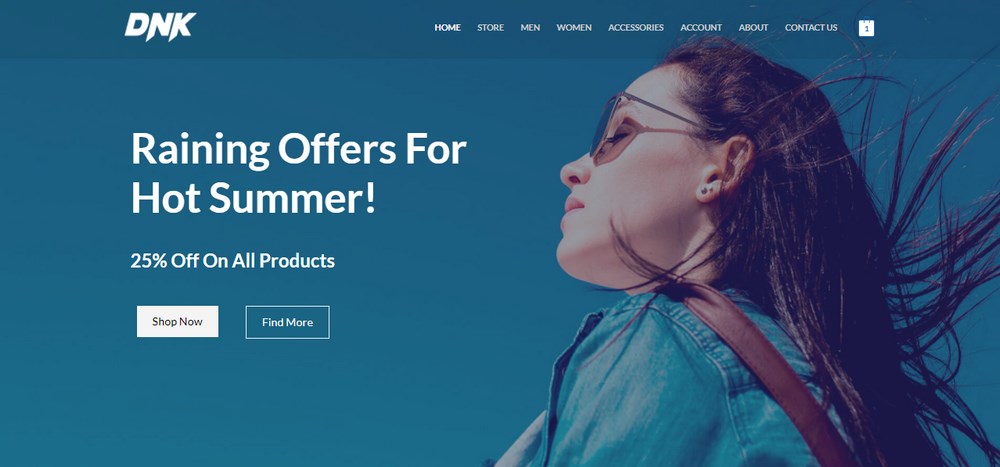
Astra is a highly customizable theme that has many outstanding features. We designed it specifically to be easy to use and provide the essential tools you need to build your WooCommerce store.
It offers website templates with a one-click install. An example is the Brandstore template featured in the image above. It’s compatible with popular page builder plugins and has close ties with WooCommerce.
It is super lightweight and has an optimized checkout page.
The theme is packed with many options to optimize the checkout page further. You can have a two-step checkout process that separately displays the billing details and your order section.
There’s also an option to remove the coupon field, enable a distraction-free checkout, and retain the checkout form fields even when a visitor accidentally reloads the page.
Here are some of the other features included in Astra:
- It has an optimized header tag
- It has built-in AMP compatibility
- It automatically adds schema for the last updated date
- It’s SEO optimized
Send Abandoned Cart Emails Using a Plugin
WooCommerce abandoned cart recovery extensions allow you to send emails automatically to customers who abandon their cart.
There are various great plugins that we’ll discuss later in this guide. They can help you to reduce the cart abandonment rate significantly.
We’ll also walk you through how and when to send abandoned cart emails in a little while.
Build Trust on Transaction Forms on the Checkout Page

The transaction form is the last link in the purchase chain. The point at which shoppers have to commit and provide information necessary to complete the purchase.
To offset hesitation, you can include trust signals like security logos on your transaction forms. This will help to build and establish trust.
We recommend using recognizable trust badges that most customers are familiar with. Completing verification to use some of these badges is time well spent!
Include a Progress Bar or Indicator on the Checkout Page
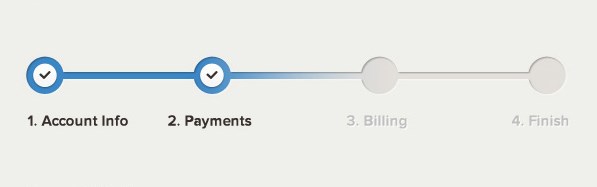
Clearly show customers where they are on the checkout page. This will eliminate the worry that the checkout process is too long or will take more time than the customer is willing to commit.
A progress indicator also makes the process clearer and easier for your customers to understand.
You can configure a progress indicator to show exactly where the customer is and how far they have to go to complete checkout.
Offer Multiple Payment Methods
Customers expect to use their favorite payment methods when purchasing products. Popular payment options like PayPal, Square, Google Pay, American Express, and Amazon Pay enable customers to pay without adding their payment information details.
Offering your customers multiple payment options creates a seamless experience. It adds convenience and the freedom to pay however your customer likes, which should help you reduce abandoned carts.
Optimize the Page Loading Speed
Store owners need to ensure that they have a fast loading page to satisfy shoppers’ demands for a fast checkout experience.
Studies have shown that an increase in the page load time doubles the bounce rate. If the page loads faster, this decreases the thinking time the customer has to reconsider the purchase.
We recommend using the Astra theme as it’s super lightweight. With the default WordPress data, a website using Astra should load in less than half a second!
What Is the WooCommerce Cart Abandonment Emails Recovery Plugin?
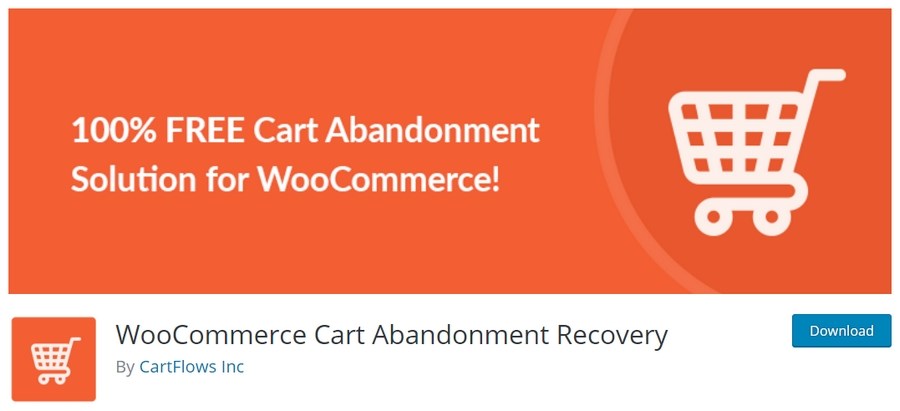
WooCommerce Cart Abandonment Emails Recovery is a free and user-friendly plugin that captures a customer’s email address on the checkout page. If the customer didn’t complete the order, it sends automatic abandonment follow-up emails.
The plugin includes options to customize the emails to fit your brand. You can offer a custom discount, ask for feedback about the shopping experience, or remind them to complete the order.
The emails you send are opt-in emails, which are compliant with GDPR and local regulations.
The plugin doesn’t have restrictions on the number of emails you can send. You can also send unique checkout links to visitors back to the store to complete the purchase.
The unique feature of this plugin is that it includes pre-made templates for sending follow-up emails. This saves a lot of time creating them from scratch. These templates are conversion tested and work well.
The plugin also allows you to input a custom email sequence. We’ll go into that sequence in more detail in the next section.
When to Send Abandoned Cart Emails
Did you know that cart abandonment affects both the buyer and seller?
The seller loses revenue, and the buyer loses the chance to enjoy and experience the seller’s products.
For you to successfully send cart abandonment emails and entice your potential customer to purchase your product, timing is key.
Here’s how to send timed cart abandonment emails:
- Determine the exact time your customer left – Find out how far along your visitor was in the purchase cycle. You also need to determine or have an idea of what made them abandon their cart. You can check if they abandoned their cart after entering an incomplete billing address, or if it was after the shipping fees were revealed. This allows you to create a tailored message and make informed decisions about any changes you need to make to your site.
- Send the first email – Regardless of what makes visitors abandon their cart, you don’t have a lot of time to get them to return. We recommend sending the first email within an hour after abandonment. Don’t be pushy, and perhaps try to offer some assistance in case of technical difficulties.
- Second Email – If the first email didn’t work, send a second email that creates a sense of urgency. You should wait at least 24 hours before sending this email informing them that their carts will expire soon or if a discount was offered, it will not be guaranteed.
- Third email – The third email is optional but should be sent after 48 hours. You can entice them back by offering incentives like time-bound discounts or free shipping. We recommend that you include a sophisticated logic to trigger such incentives so that savvy customers don’t take advantage of the offer.
It is worth mentioning that if the email is sent late, you risk losing that sale. Send the email too early and it could be ignored or missed.
You need to strike a balance between the two to ensure the emails capture the attention of the visitor and get the required result.
Here is a sample sequence of outlining the steps above:
1. All is Not Lost
Your basket wasn’t empty when you left example.com. We’ve saved the contents for you.
Just click the link below to complete your purchase.
2. Urgent
Your cart will expire soon and the discount offered will not be guaranteed after today.
Just click the link below to complete your purchase.
3. New Offer!
You’ll receive a 20% discount if you purchase the product today. We’ll also include a free gift.
Just click the link below to complete your purchase.
How Many Abandoned Cart Emails Should You Send?
We recommend sending as few abandoned cart emails as you can. People are busy and we want to bother them as little as possible. But we want to recover those carts.
Sending between 2-4 emails should be enough to tempt a visitor back without being too annoying or pestering them too much.
That’s why we suggest 3, your first email, a follow up email to create a sense of urgency and a final follow up that includes an incentive.
How to Send WooCommerce Abandoned Cart Emails – Step by Step
We recommend using the WooCommerce Cart Abandonment Emails Recovery plugin because it’s efficient and free.
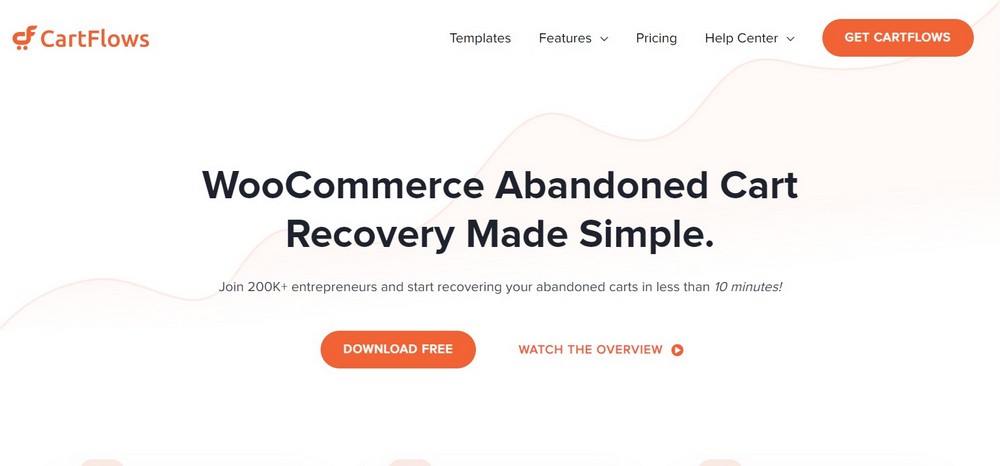
The plugin is updated regularly. At the time of writing , it was updated three days ago. It has more than 200,000 active installations in the WordPress repository.
You can purchase the CartFlows plugin for additional functionality, which we’ll discuss in this tutorial.
WooCommerce Cart Abandonment Emails Recovery allows you to create unlimited email templates. Emails can be customized, and you can set the plugin to stop sending emails if the user completes the order.
Here’s how you can send cart abandonment emails using the WooCommerce Cart Abandonment Recovery plugin:
Step 1: Install the Plugin
Since the plugin is free, you can install it directly from your WordPress dashboard.
Log into your WordPress Admin Dashboard, navigate to Plugins > Add New.
Click the search bar and enter the “WooCommerce Cart Abandonment Emails Recovery” keyword.
Activate and install the plugin:
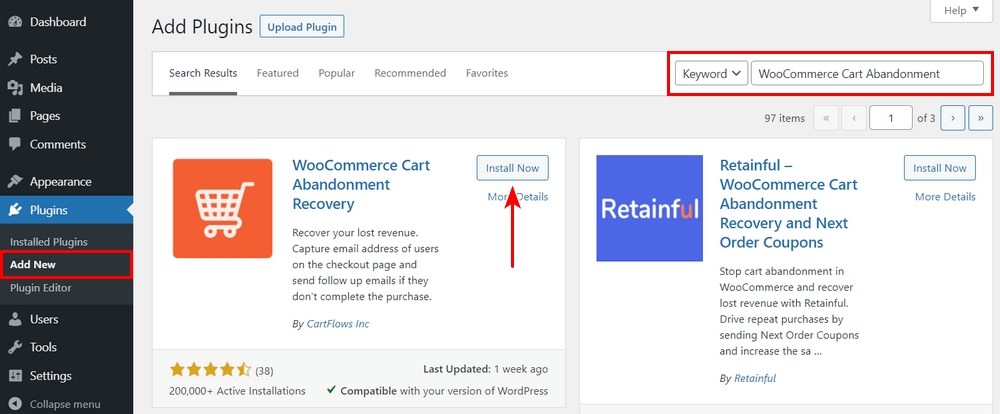
Step 2: Configure the Settings
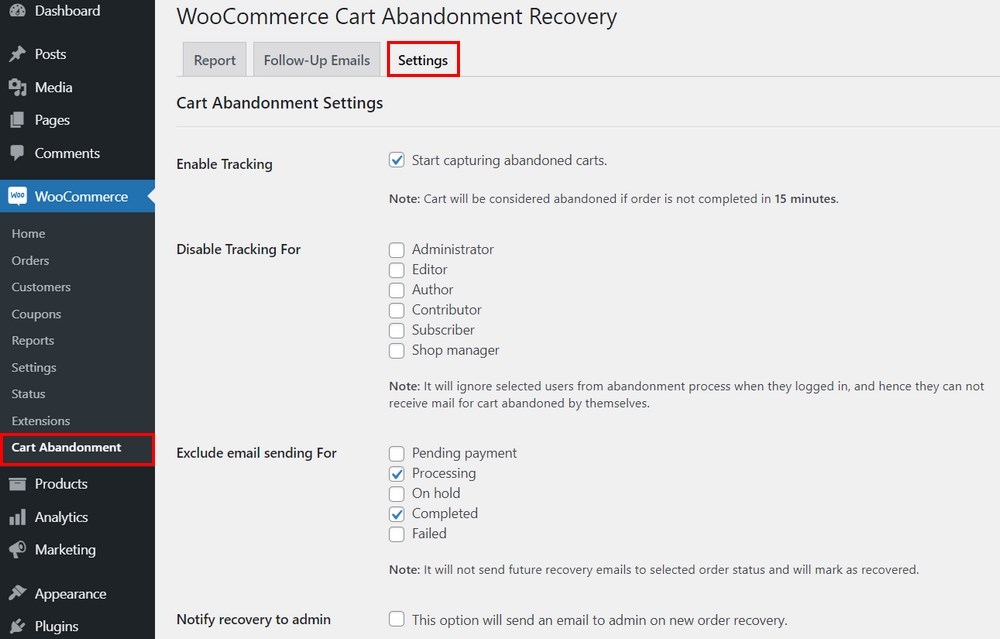
To configure the plugin’s settings, click on WooCommerce > Cart Abandonment.
Click on the Settings tab.
Here, you can disable tracking for different user roles and exclude email sending for different order status.
You’ll also find the email, webhook, and GDPR settings. Configure these as required and remember to save your changes.
Step 3: Set up an Email Template
To create emails, head to the Email Templates tab. Click on Create New Template.
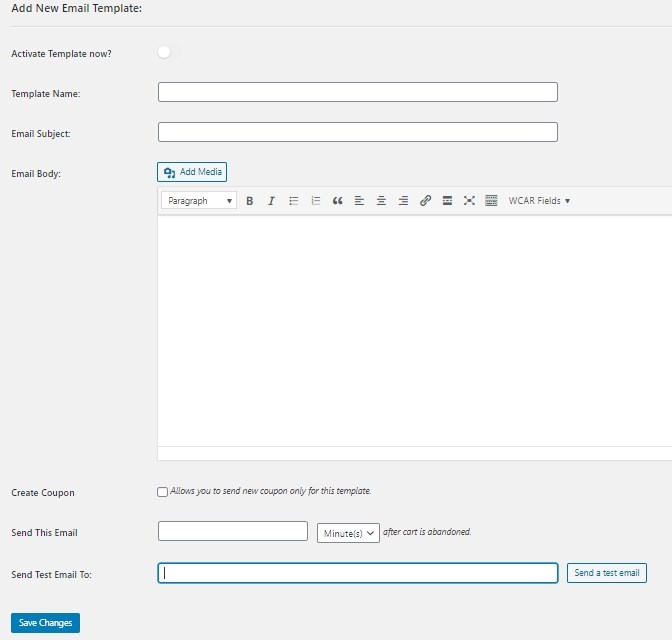
First, enter a Template Name and Subject. Shoppers will not be able to see this name. The Subject will appear on the email, and that will be public.
The next step is to enter the body of your email.
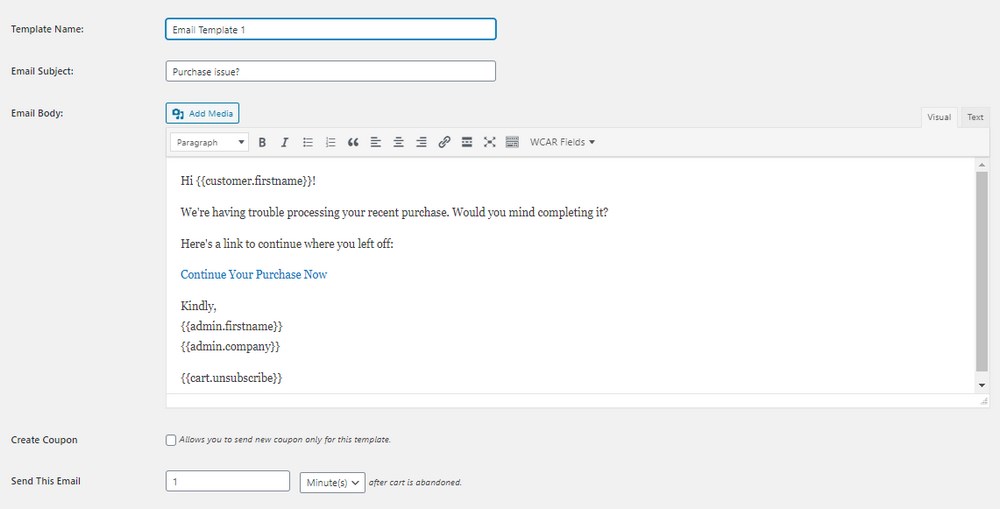
On the Editor box, you’ll see a shortcode button that allows you to insert first name, full name, last name, cart abandonment date, unsubscribe link, cart product details, and more.
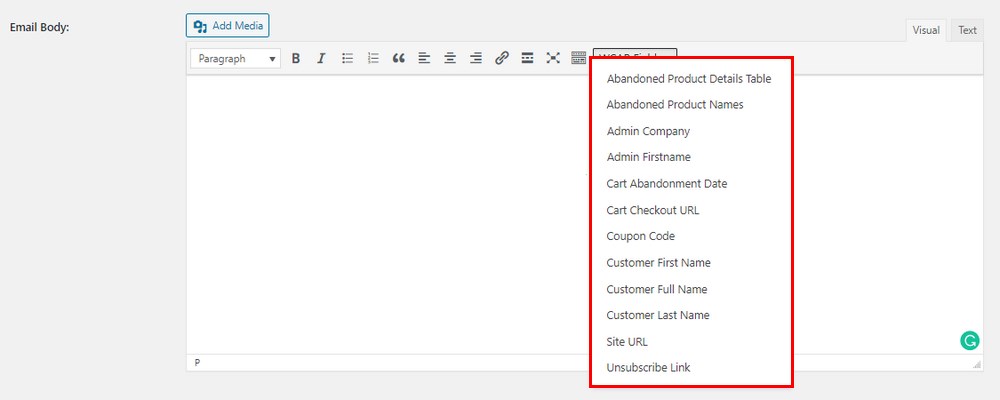
Here’s an illustration of how your email body should appear if you’re properly using the shortcodes:
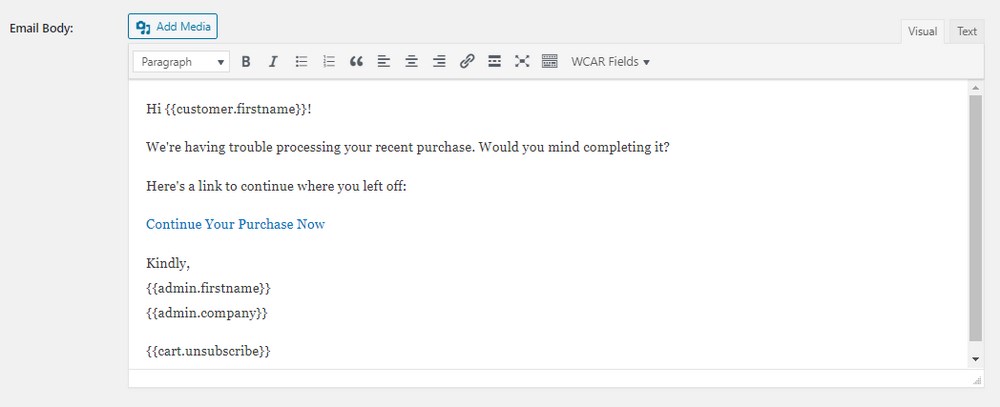
Finally, you can create a coupon and schedule when the email will be sent after the cart is abandoned.
Once done, you can send a test email to see what it looks like from the user perspective. If you are satisfied, activate the new template.
Alternatively, you can edit and activate the pre-made templates to save time!
After activating your desired template, you’ll start recovering abandoned carts in a minimum of 15 minutes.
Recover Abandoned Carts
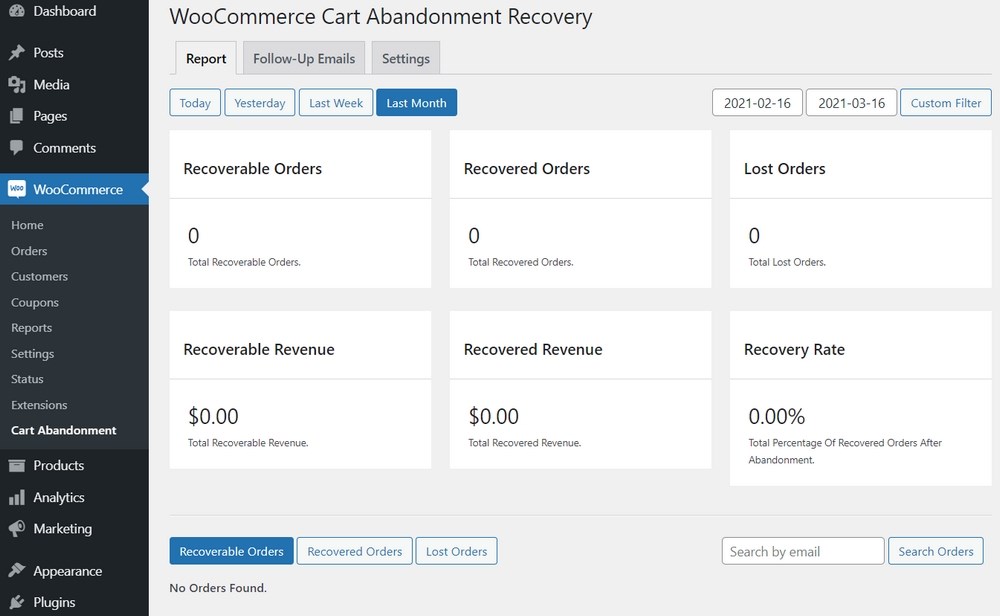
You’ll see the number of recoverable orders, recovered orders, and lost orders on the Report tab.
The recoverable revenue recovered revenue and recovery rate is also displayed in this section.
You can check the email and order details by clicking View.
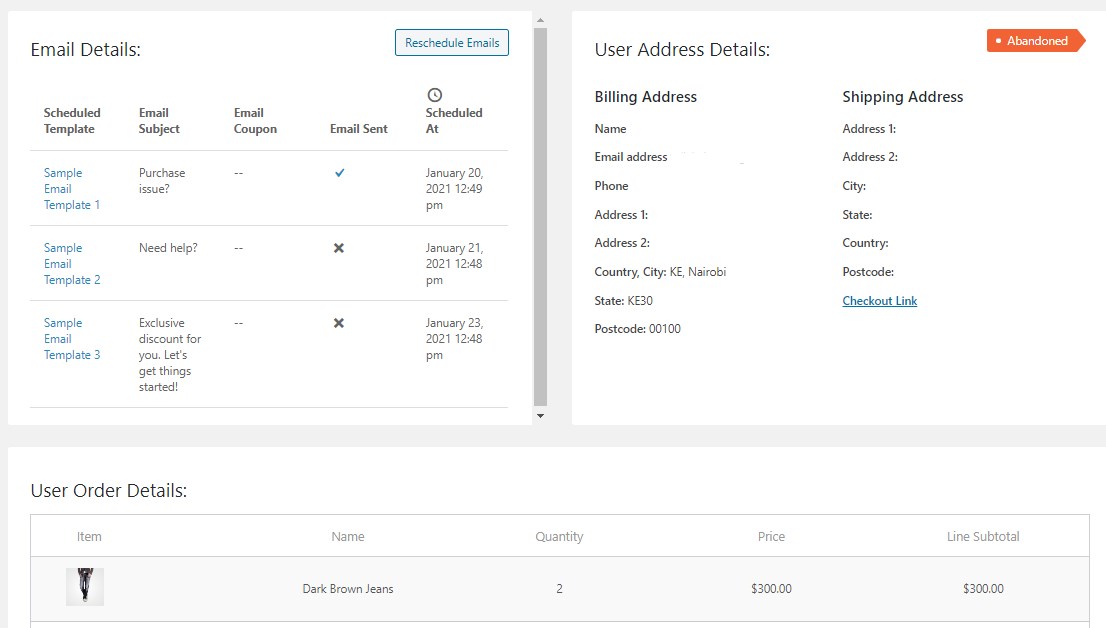
You can also reschedule the emails for a particular order.
Alternative Plugins to Send WooCommerce Abandoned Cart Emails
Cart abandonment has been a recurring challenge over the years and many developers have come up with plugins to solve this problem.
Many WooCommerce abandoned cart plugins offer almost the same features, making it hard for you to identify the best plugin for your needs.
Here are some of the alternative plugins you can use to send WooCommerce abandoned cart emails:
1. WooCommerce Follow-Ups
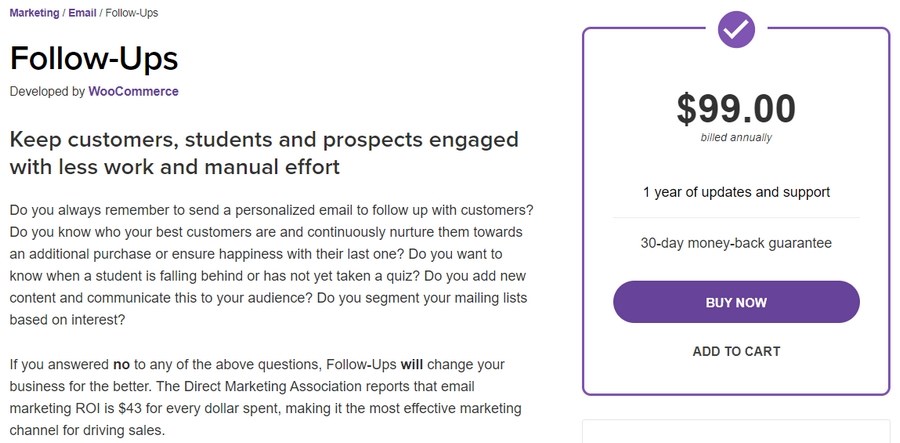
WooCommerce Follow-Ups is an official WooCommerce plugin that allows you to send follow-up emails after making a purchase.
This extension can help you build your customer base. When customers purchase products, you can offer them upsells or get feedback on their shopping experience.
WooCommerce Follow-Ups includes several free templates that are customizable and you also have the option to create your own template from scratch. These templates are responsive, meaning that they can be viewed on any device.
When creating your marketing campaigns, you can combine multiple emails and tweets. Once the templates are activated, they will be sent out automatically.
The plugin has performance analytics that let you know the open rates, click-through rates, and send rates.
It is priced at $99 for a single site license.
Here are some of the features:
- It’s fully responsive
- It can be integrated with Google Analytics
- It allows you to schedule follow up emails
2. Abandoned Cart Lite for WooCommerce

Abandoned Cart Lite for WooCommerce is a plugin that allows you to automatically remind customers about their abandoned orders by sending email notifications.
The plugin is regularly updated and has accumulated more than 30,000 active installations on the WordPress repository.
This freemium plugin is a powerful tool you can add to your WooCommerce store to recover abandoned orders before they are lost.
Abandoned Cart Lite for WooCommerce allows you to identify abandoned carts by guest users if they have entered their email address on the checkout page.
Here are some of the features:
- It allows you to add custom variables
- You can create unlimited abandoned cart email templates
- It automatically stops sending emails if the abandoned order has been recovered
3. WooCommerce Recover Abandoned Cart
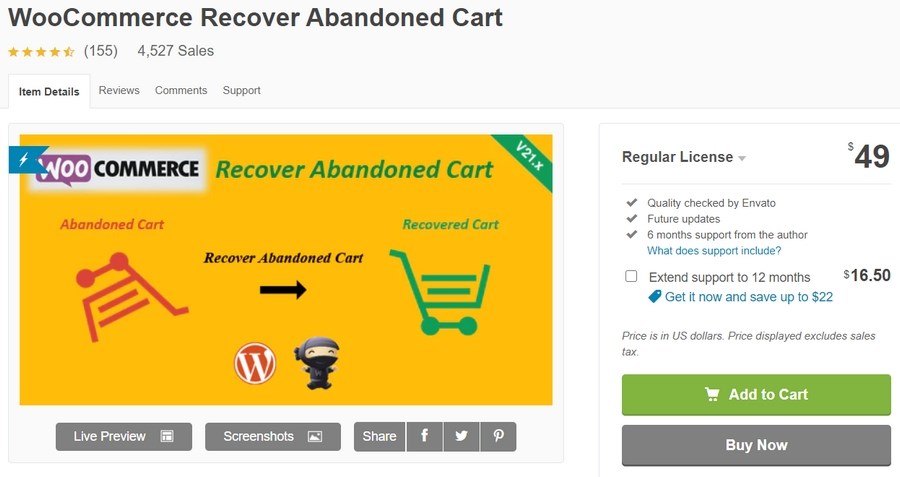
WooCommerce Recover Abandoned Cart is a premium abandoned cart plugin that automatically sends out recovery emails.
The plugin includes the TinyMCE editor, which can be used to create multiple email templates and schedule them.
You’ll benefit from the built-in analytics feature that will help you to make more informed decisions. You can check how many carts you can recover before they are lost.
WooCommerce Recover Abandoned Cart includes an option to add coupons to any recovery email. This acts as an incentive to entice the customer to purchase products in the abandoned cart.
The plugin has a one-time price of $49.
4. YITH WooCommerce Recover Abandoned Cart
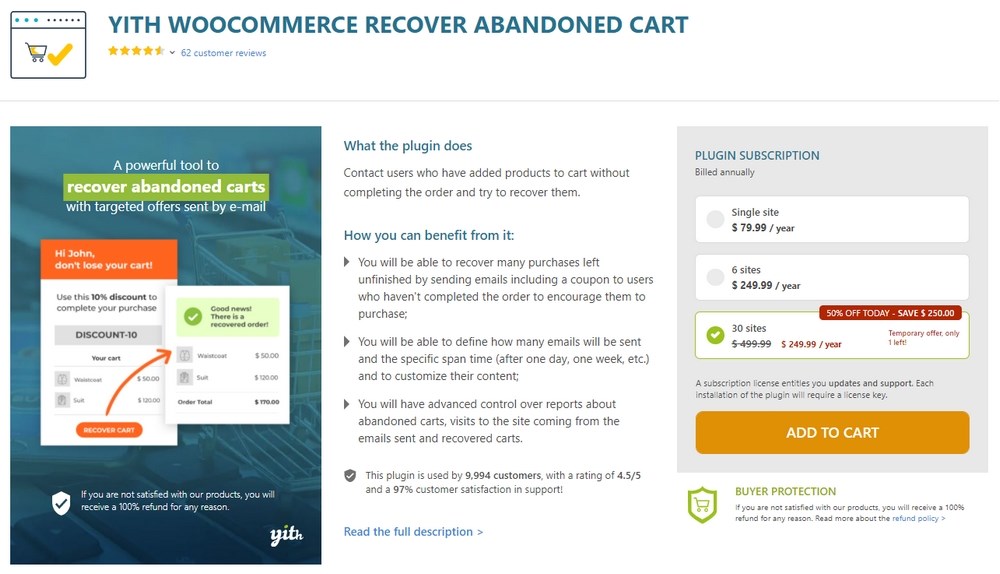
YITH WooCommerce Recover Abandoned Cart helps you to convert abandoned carts into sales.
The plugin allows you to create customized emails to entice users to complete their purchase. You can also add coupons to act as incentives.
The unique feature about this plugin is the option to select the language you want to use. This feature is important if your store has a customer base across the globe.
YITH WooCommerce Recover Abandoned Cart also includes advanced reports about the number of abandoned carts, visits from sent emails, and conversion rate of abandoned carts.
Here are some of the features:
- It tracks abandoned carts of guest users
- It allows you to send unlimited emails
- It informs you when an abandoned cart has been recovered
Bonus: Recommended WooCommerce Plugins
If you want to build an eCommerce store, WooCommerce is probably your best bet. This plugin is popular, but that’s not all you need to create a successful store.
To set your store up for success, here are some essential WooCommerce plugins you can use to optimize your store:
CartFlows
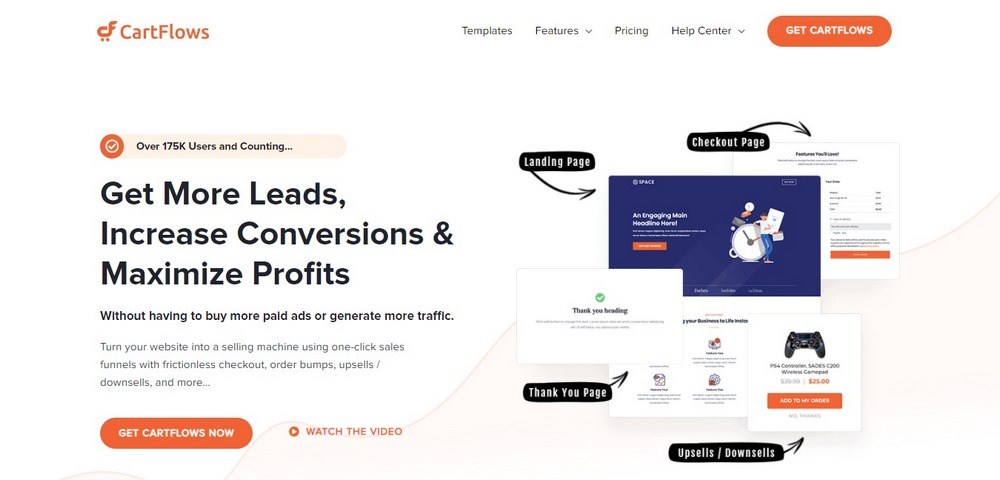
CartFlows is a powerful plugin that optimizes your store for more sales and revenue by offering the chance to optimize the checkout page.
Our plugin allows you to utilize proven funnel tactics such as upsells and order bumps on the checkout page to boost revenue. You don’t need any technical skills to use the plugin.
The premium version’s license starts at $199 per year for a single site license, $299 per year for 30 sites license, and $999 for a lifetime license.
Here are some of the features:
- It allows you to target cart abandonment and recover them
- It includes a ‘frictionless checkout’ to minimize distractions
- It integrates with WooCommerce and all its official extensions
YITH WooCommerce Zoom Magnifier
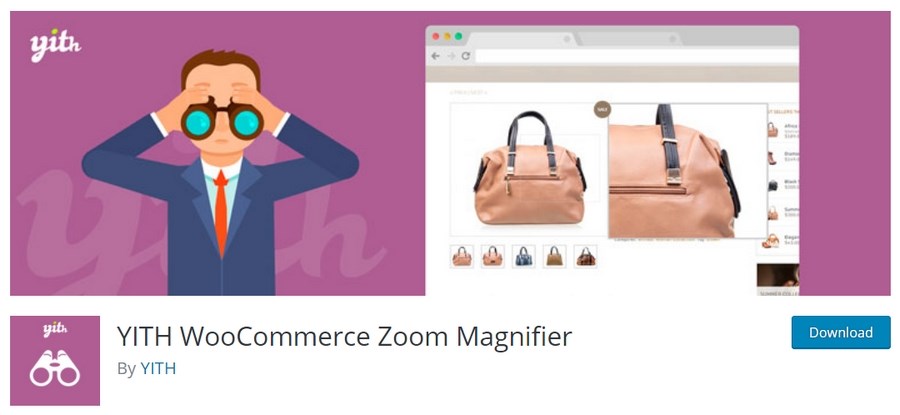
YITH WooCommerce Zoom Magnifier is an essential WooCommerce plugin that allows customers to zoom into product images.
The zoom effect will keep your customers engaged, as they’ll be able to look closely at the product images on your store. Images show customers your products without making them commit. If you have great images, your shoppers will stick around to read the product details.
The zoom effect is triggered when the customer hovers the cursor over product images.
YITH WooCommerce Zoom Magnifier allows you to customize the zoom area. You can also add a slider of product images below the product image.
Here are some of the features:
- You can enable or disable the zoom feature on mobile devices
- It allows you to customize the slider behavior
- It allows you to customize the zoom area
WooCommerce abandoned cart FAQs
How many abandoned cart emails should you send?
You should send as few abandoned cart emails as you can while still achieving your goal. We recommend between 2-4 emails. The first to remind, the second and third to create need or urgency and a final email with some kind of offer. Send more and you risk annoying the visitor and nobody wants that!
How can discount strategy reduce eCommerce cart abandonment?
Discount strategy reduces eCommerce cart abandonment because we all like to think we have saved money or got one over a retailer. Discounts are a powerful psychological incentive that hit our pleasure centers and are a very powerful selling tactic. Add urgency or FOMO to a discount and you have a powerful combination that can really convert.
Saving Your Store From Abandoned Carts
From this guide, you can see that sending cart abandonment emails isn’t too difficult.
The WooCommerce Cart Abandonment Emails Recovery plugin allows you to create, customize and send cart abandonment emails. It is packed with shortcodes that allow you to insert first name, full name, last name, cart abandonment date, unsubscribe link, cart product details, and more.
As every abandoned cart means lost revenue, taking even modest steps to minimize them can make a significant difference to your bottom line. As you’re in business to make money, who doesn’t want that!
If you have any queries about recovering lost sales by using cart abandonment emails, feel free to ask in the comment section below.