With Loco Translate, you can translate Astra theme WooCommerce strings easily.
Before we proceed, you need to add Loco Translate to your Astra website first. Furthermore, if you need help doing this, you can check this article.
How To Change WooCommerce String Using Loco Translate
- First, install and activate the plugin.
- It will add a new section to your WordPress dashboard down below settings.
- Navigate to Loco Translate > Home.
- Then, you’ll see a screen like this.
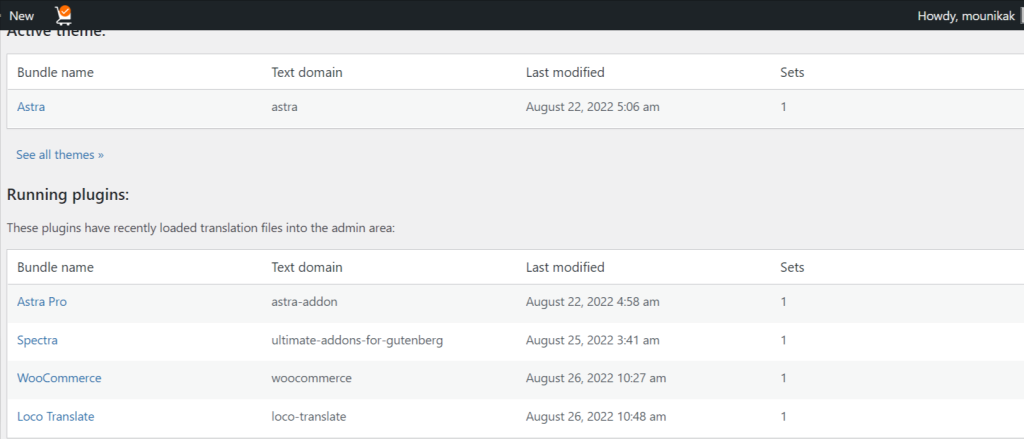
- Click on ‘WooCommerce’ under Running plugins.
- And then, click the ‘+New Language’ option.
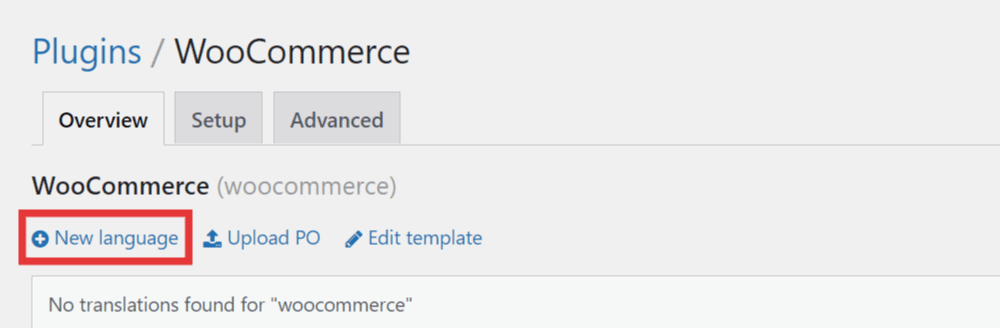
- What you’ll want to do is choose the language that you have active on your WordPress site from the drop-down menu there.
- After that, you’ll see a list with all the text “strings” that you can translate.
- At the top, there is a handy “filter” field where you can search for the text you’d like to change.
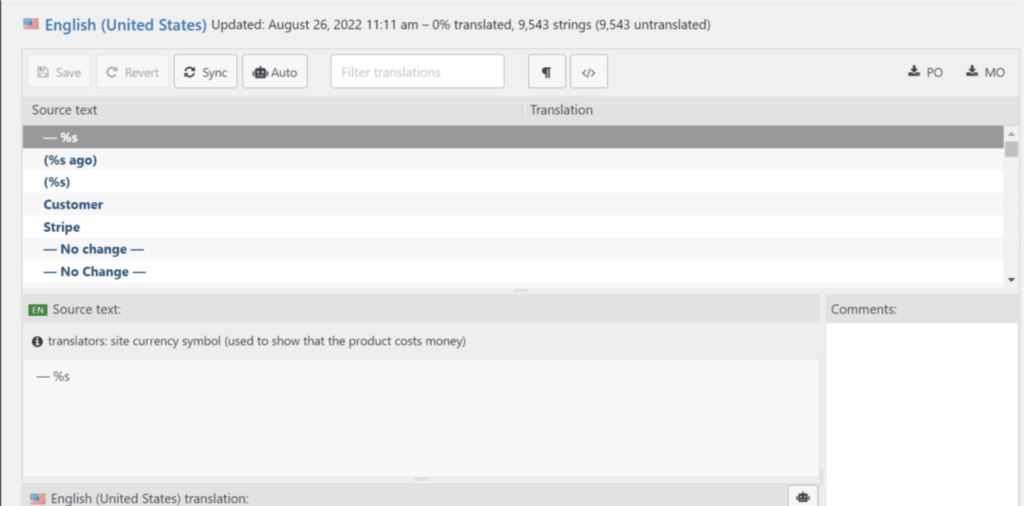
Demo: For our demo here, we want to change the “Proceed to checkout” text to ‘Buy!’. We just select “Proceed to checkout” from the list, and then in the bottom box for our “translation”, we enter what we’d like it to say instead. After that, you only need to click the “save” button in the top left to make the change live. It worked for us.
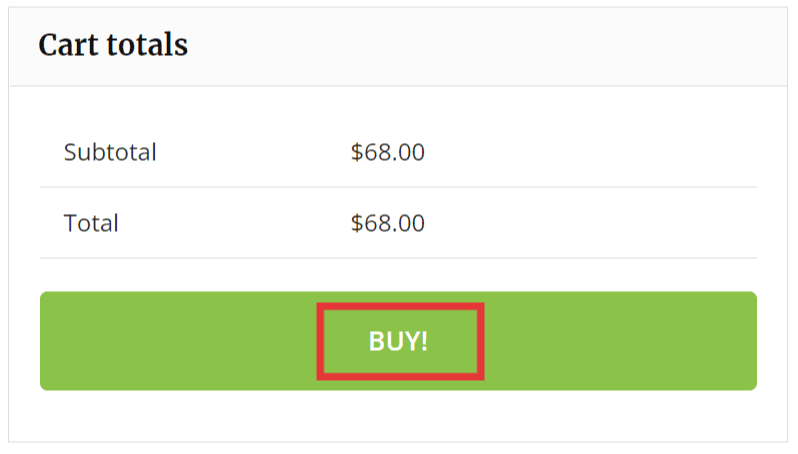
Note: If the string is not visible, then you might have to sync the string, or the string is available with the WooCommerce plugin.
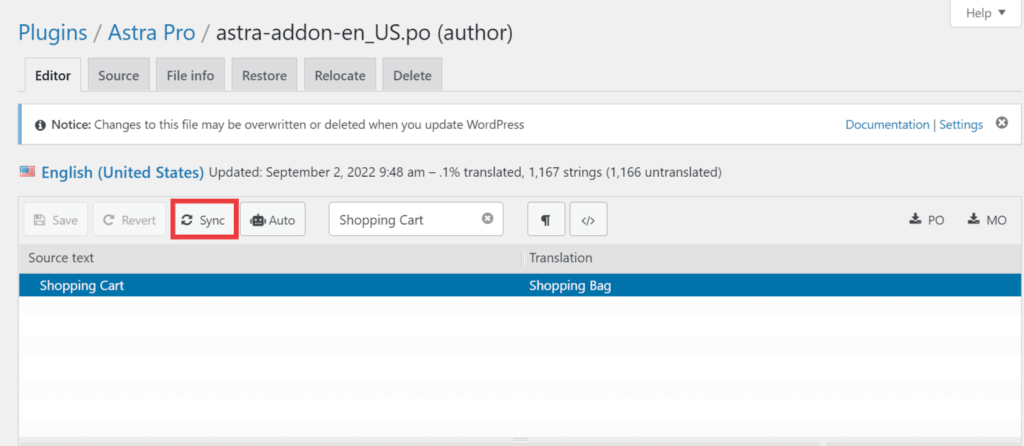
If you have translated the string and it is not visible on the front end then it might be a cache issue. So, once you make the changes, try to clear clear the cache for the site.